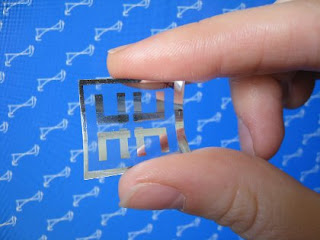Wireless Sniffers:- The term refers to the tools which use the wi-fi or the IEEE 108.11 and scan the channel. They Sniff all the wireless LAN data and control packets on a perticular channel, regardless of the intended receiver . IEEE 802.11 or the Wi-Fi works on the unlicensed 2.4GHz and 5GHz radio bands and transmit data upto a speed of 54megabits per second with a range of approx. 300 ft. In general the Wi-Fi card installed in our PDA's or Laptops can be used for the purpose.
The sniffing tool can use two methods of detecting wireless LAN.
1. Have the adaptor which scans all the channels for the beacon* messages.
Beacon message:- It is a short message which is periodically broadcasted by a wireless access point. It lets the wireless LAN stations to locate and join a wireless LAN. i.e. it consists of the information of the timing , identityand capabilities of any access point .
2.Have the adaptor which transmits Probe Request packets that contain the information of the known wireless LAN's in every channel. Once the access point of a probed wireless LAN a probe request packet it has to respond to it with a Probe Response Packet as an acknowledge that it exists.
The sniffing tools provide wireless LAN diagnosis and monitoring functionality by making them capture and analyze all the wireless data and control packets transmitted on the channel. The tool provides the commands to the adaptor,gets the result and interpret them. One Thing to be kept in mind is that while all this the adaptor must be kept in monitor mode, which is different from normal mode.In normal mode the adaptor receives the data if the MAC address matches to the adaptors', transmits and performs some connection control function. Where as in the Monitor mode the adaptor cannot transmit, it receives the control packets and the data packets on the specific channel regardless of the destination MAC address and transfers it to the sniffing tool. The tool then saves the packets into files, interprets then(if possible) and gives the result to the user.
An Example of a Network Protocol Analyzer is wireshark that is available as a free source on http://www.wireshark.org/download.html