Sunday, February 5, 2012
Change Login Keyring in Ubuntu
This would result in some problem within the OS,where it would ask for the login keyring and declare it as incorrect.
To change the login keyring follow these steps:
1) Go to the terminal and type the following two commands:
# killall -9 gnome-keyring-daemon
$ rm -fr ~/.gnome2/keyrings
2) After this is done, go to Preferences>Passwords and Encryption keys
3) Click on File->New. Then select Login Keyring
4) Now enter your present login password.
--Yogiraj
Ubuntu login after you forgot the password
When I did after a long time I realized that I had forgot my password.
This was a common problem with lots of other people around me. They had to re-install Ubuntu as their only resort.
But here I would share the easiest way of changing the password.
Steps:
1) When in the GRUB bootloader, select the "recovery mode"
2) Then in the next screen select "drop to root shell mode"
3) Now if you do not know the username for which you want to change the password, then type "ls /home". This would show the name of all the user account.
4) After you know the username, type passwd <username>, example passwd yogiraj, here yogi is the username.
5) The shell would ask for the new password.
6) After the password has changed, type exit and you would come back to the shell prompt.
Now to start the GUI, type startx.
--Yogiraj
Sunday, January 29, 2012
~~ The Memristor ~~
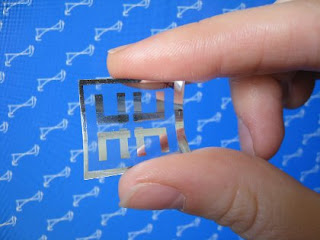
The Next generation stuff, a microscopic brain. Memristor is a microscopic component that can retain the electrical state even when it is switched off. This component is expected to be much cheaper and faster the the already existing flash storage devices.This device has an amazing speed and can also make the RAM obsolete in the history of computing. The theoretical concept of the memristor came up in 1971, and it has now been built in the labs, ready to revolutionize the world of computers.
This is one technology advancement which is sending shock waves through the world of computing. At present the memristor is under development by a team at Hewlett Packard(HP).
Saturday, January 28, 2012
Understand what wireless sniffers are,what do they do and How do they work ?

Wireless Sniffers:- The term refers to the tools which use the wi-fi or the IEEE 108.11 and scan the channel. They Sniff all the wireless LAN data and control packets on a perticular channel, regardless of the intended receiver . IEEE 802.11 or the Wi-Fi works on the unlicensed 2.4GHz and 5GHz radio bands and transmit data upto a speed of 54megabits per second with a range of approx. 300 ft. In general the Wi-Fi card installed in our PDA's or Laptops can be used for the purpose.
The sniffing tool can use two methods of detecting wireless LAN.
1. Have the adaptor which scans all the channels for the beacon* messages.
Beacon message:- It is a short message which is periodically broadcasted by a wireless access point. It lets the wireless LAN stations to locate and join a wireless LAN. i.e. it consists of the information of the timing , identityand capabilities of any access point .
2.Have the adaptor which transmits Probe Request packets that contain the information of the known wireless LAN's in every channel. Once the access point of a probed wireless LAN a probe request packet it has to respond to it with a Probe Response Packet as an acknowledge that it exists.
The sniffing tools provide wireless LAN diagnosis and monitoring functionality by making them capture and analyze all the wireless data and control packets transmitted on the channel. The tool provides the commands to the adaptor,gets the result and interpret them. One Thing to be kept in mind is that while all this the adaptor must be kept in monitor mode, which is different from normal mode.In normal mode the adaptor receives the data if the MAC address matches to the adaptors', transmits and performs some connection control function. Where as in the Monitor mode the adaptor cannot transmit, it receives the control packets and the data packets on the specific channel regardless of the destination MAC address and transfers it to the sniffing tool. The tool then saves the packets into files, interprets then(if possible) and gives the result to the user.
An Example of a Network Protocol Analyzer is wireshark that is available as a free source on http://www.wireshark.org/download.html

